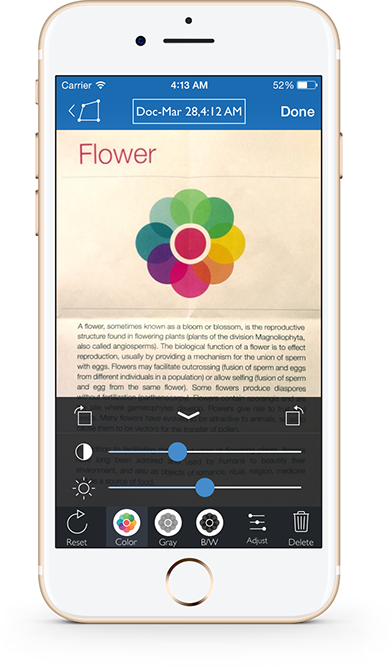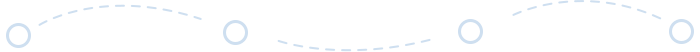Quick Start
How Awesome Scanner work ? Scan
Scan
Supports single and multi-page documents
 Detect borders and correct perspective
Detect borders and correct perspective
Auto and manual perspective correction
 Noise removal and color enhancement
Noise removal and color enhancement
Can process scans as colored, grayscale, and black/white
 Share
Share
(via email), printed, or saved to Photos. Upload to Dropbox, Evernote, and Google Drive.
Turn your iPhone into a smart scanner!
Transform unruly piles of documents, receipts, business cards and anything else into shiny digital data.
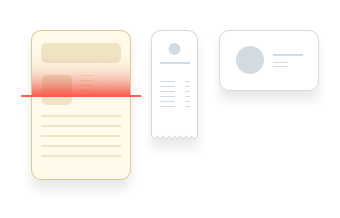
Extremely simple to use
- Supports single and multi-page documents.
- Automatic detection for document edges.
- Automatic perspective correction.
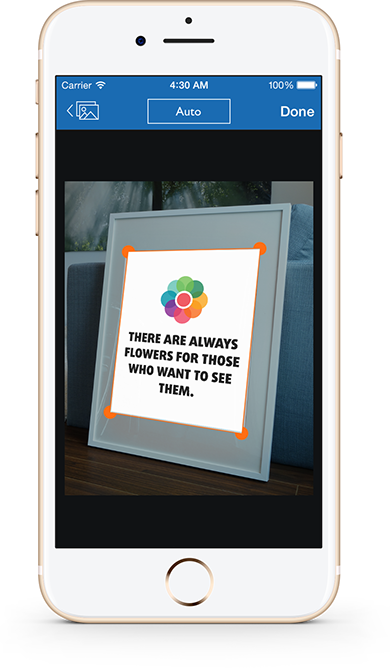
Smart Scanner
- Can process scans as colored, grayscale, and black/white.
- Auto document enhancement and noise removal.
- Custom document enhancement (change brightness/contrast, and rotate).
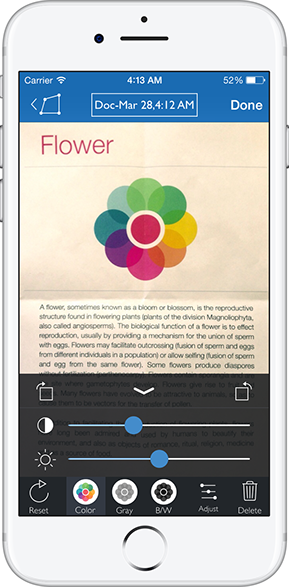
Sync your documents
With Awesome Scanner, you can get to your documents from virtually anywhere by using Google Drive, Dropbox, and Evernote accounts.
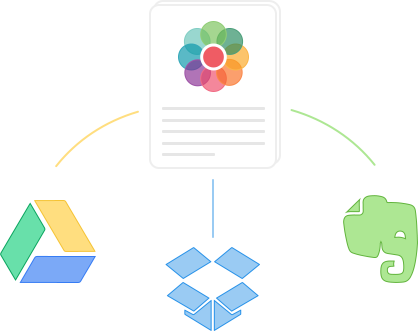
Sync with iCloud
Access your content on all your devices. Share Documents with your favorite people.
Whether you have one Apple device or five, iCloud takes care of everything.
And More
 Scan can be captured by the camera or imported from Photos.
Scan can be captured by the camera or imported from Photos.
 Search for documents and papers via the Search tool.
Search for documents and papers via the Search tool.
 Ability to set the page size for the generated PDF.
Ability to set the page size for the generated PDF.